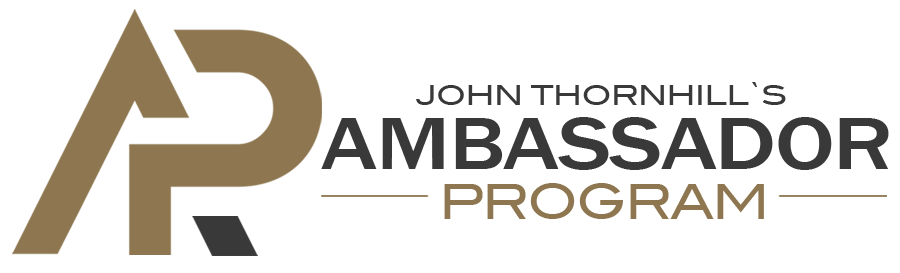
WEBINAR PROFIT ENGINES FREE GUIDE LEAD MAGNET
We Can Do It All For You
With our Bridge Page Setup Service, you can have everything done for you with no need to follow the setup training videos below. Just sit back and relax while we take care of everything for you.
STEP 1
INTRODUCTION
The purpose of a bridge page is to offer a lead magnet to pre-qualify and engage the prospect before directing them to the intended action you want them to take. It serves as a means to capture their attention, provide relevant information, and build interest or trust, ultimately increasing the chances of conversion or desired action.
Resources Mentioned In This Video
STEP 2
DOWNLOAD AND EXTRACT FILES
In this video I walk you through how to download and extract files needed for the bridge page. The file contains all of the PDF Images, Files and Text that we need.
Resources Mentioned In This Video
STEP 3
PREPARE GUIDE FOR BRANDING
In this video I show you how to upload your guide from the files we downloaded in the previous video so we can edit it online using google docs.
Resources Mention In This Video
STEP 4
BRAND YOUR FREE GUIDE
In this video I show you how to brand your guide with your link to the webinar.
Webinar Profit Engines
Simply replace XXXXX with YOUR ClickBank ID
https://hop.clickbank.net/?vendor=ambsador&affiliate=XXXXX&cbpage=wpe-workshop&additionalinfo=YYYY&cbm=2jdus8
If you want to use a link cloaking tool then I recommend a WordPress Plugin called Pretty Links
STEP 5
UPLOAD MEDIA
In this video I will show you how to upload your media - PDF to your Domain
STEP 6
LOAD YOUR PAGE TEMPLATES
In this video I show you how to load your page templates using OptimizePress 3.0
Resources Mention In This Video
STEP 7
CREATE NEW LIST IN AWEBER
In this video I show you how to create a new list in Aweber and adjust settings.
Global Text Snippet
IMPORTANT
Please note you should copy the Snippet Name as written below otherwise your emails won't work correctly and add your ClickBank ID to the Snippet Text in Aweber .
Snippet Name = custom AffiliateID
Snippet Text = Your ClickBank ID
STEP 8
CONNECT OPTIMIZE PRESS WITH AWEBER
In this video I show you how to connect OptimizePress 3.0 with Aweber.
STEP 9
EDIT YOUR SQUEEZE PAGE
In this video I show you how to edit your squeeze page using OptimizePress 3.0
STEP 10
EDIT DOWNLOAD PAGE
In this video I show you how to edit your download page using OptimizePress 3.0
STEP 12
TEST EVERYTHING
In this video, we test everything making sure we have set things up correctly.
STEP 13
FINAL AWEBER SETTINGS
In this video, we adjust some final Aweber settings and create an automation rule.
CONGRATULATIONS
The next step is to start driving traffic to your pages.
I would recommend you start by watching the traffic training first.
Please use the button below for the email to send people the free guide
